Animation is an incredible art form that combines creativity with technology to bring stories and ideas to life.
Whether you’re a budding artist, a YouTuber, or someone exploring a new hobby, the right animation software can make a world of difference.
For beginners, the challenge lies in finding tools that are both powerful and easy to use without breaking the bank.
Fortunately, there are plenty of free animation software options available that cater to all skill levels and project types.
In this article, we’ll explore the best free animation software for beginners, diving into their features, strengths, and the types of animation they support.
Whether you’re interested in 2D, 3D, stop-motion, or whiteboard animation, there’s something here for everyone.
By the end of this guide, you’ll have a clear understanding of which software suits your needs and how to get started on your animation journey.
Let’s dive into the details and unlock your potential in the world of animation!
Why Free Animation Software is Perfect for Beginners
Starting with free animation software has several advantages. First, it allows you to experiment without a financial commitment.
For beginners who are still exploring their interests, this is a major benefit.
Second, free tools often come with active communities that provide tutorials, forums, and other resources to help you learn.
Lastly, these tools are frequently open-source, which means they’re constantly evolving with new features contributed by developers worldwide.
Let’s now explore the best options based on the type of animation.
Best Free 2D Animation Software
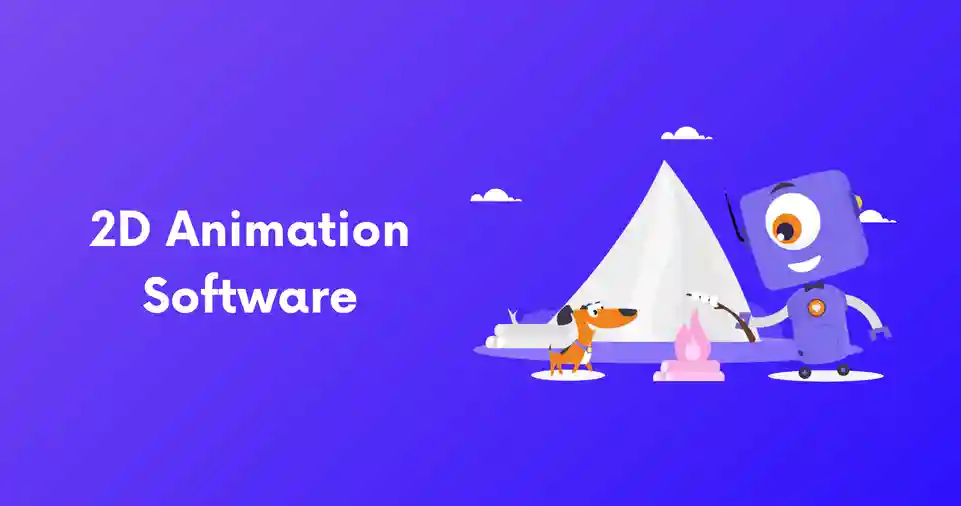
2D animation is a classic style that includes hand-drawn animations, vector graphics, and motion graphics.
It’s ideal for storytelling, explainer videos, and artistic projects.
Here are some of the top free tools for 2D animation:
Pencil2D
Overview:
Pencil2D is an open-source animation software designed for traditional hand-drawn animations.
It’s incredibly beginner-friendly, with a simple interface and easy-to-navigate tools.
Key Features:
- Intuitive interface that minimizes distractions.
- Onion-skinning for better frame transitions.
- Supports both raster and vector graphics.
- Lightweight software with low system requirements.
Why It’s Great for Beginners:
Pencil2D’s simplicity is its biggest strength. It doesn’t overwhelm you with features, focusing instead on the basics of frame-by-frame animation.
Beginners can quickly create animations without needing advanced technical skills.
Platforms:
- Windows, macOS, Linux
OpenToonz
Overview:
OpenToonz is a professional-grade 2D animation tool that has been used in productions by Studio Ghibli.
Despite its advanced features, it remains accessible to beginners.
Key Features:
- Supports both vector and bitmap animations.
- Offers a wide range of effects and customization options.
- Includes a scripting tool for advanced users.
- Active community providing plugins and tutorials.
Why It’s Great for Beginners:
OpenToonz combines professional features with a user-friendly design. While it might have a slight learning curve, the availability of tutorials makes it manageable for beginners who are serious about learning.
Platforms:
- Windows, macOS
Synfig Studio
Overview:
Synfig Studio is a powerful 2D animation tool ideal for creating high-quality animations without the need for frame-by-frame work.
Key Features:
- Vector-based, which allows for scalable animations.
- Bone rigging system for character animation.
- Advanced controls for layering and effects.
Why It’s Great for Beginners:
Synfig Studio simplifies the animation process with features like automatic tweening, reducing the effort needed to animate each frame.
However, beginners should be ready to spend time learning the interface.
Platforms:
- Windows, macOS, Linux
Krita (Animation Feature)
Overview:
Krita is primarily a digital painting software, but it includes robust animation features that are perfect for frame-by-frame 2D animation.
Key Features:
- Extensive drawing tools with customizable brushes.
- Onion-skinning for frame reference.
- Simple timeline and keyframe management.
Why It’s Great for Beginners:
If you’re an artist who enjoys drawing and painting, Krita is an excellent choice.
Its drawing-focused features make it a seamless transition into animation.
Platforms:
- Windows, macOS, Linux
Best Free 3D Animation Software

3D animation offers depth and realism, making it popular in gaming, movies, and virtual reality.
Beginners interested in this field can start with these free tools:
Blender
Overview:
Blender is a free, open-source 3D creation suite that includes modeling, rendering, and animation tools.
It’s widely used by professionals and hobbyists alike.
Key Features:
- Comprehensive 3D toolset for modeling, rigging, and animation.
- Real-time rendering with Eevee and Cycles.
- Physics simulations for realistic animations.
- Extensive library of plugins and community support.
Why It’s Great for Beginners:
Although Blender is feature-rich, its active community offers countless tutorials and resources for beginners.
Start with basic projects and gradually explore advanced features.
Platforms:
- Windows, macOS, Linux
DAZ Studio
Overview:
DAZ Studio is a 3D software focused on character design and animation.
It’s user-friendly and provides pre-made models to help you get started.
Key Features:
- Ready-to-use characters and assets.
- Animation tools with posing and keyframe editing.
- High-quality rendering capabilities.
Why It’s Great for Beginners:
DAZ Studio simplifies 3D animation by providing pre-designed assets, allowing beginners to focus on learning animation techniques rather than creating models from scratch.
Platforms:
- Windows, macOS
Best Free Stop-Motion Animation Software
Stop-motion animation involves capturing frames of physical objects in different positions to create motion.
If you’re interested in this style, here’s the top pick:
Stop Motion Studio
Overview:
Stop Motion Studio is a user-friendly tool for creating stop-motion animations using your camera or smartphone.
Key Features:
- Onion-skinning for frame alignment.
- Supports 4K video export.
- Camera integration for seamless frame capture.
Why It’s Great for Beginners:
The software’s straightforward interface makes it easy for anyone to create stop-motion animations, even without prior experience.
Platforms:
- iOS, Android, Windows, macOS
ALSO READ: The Importance of a Good Monitor for Animation: What to Look for
Best Free Whiteboard Animation Software

Whiteboard animations are perfect for creating explainer videos and educational content.
Here are the best free tools:
Animaker
Overview:
Animaker is a web-based tool that offers an easy way to create whiteboard animations with drag-and-drop simplicity.
Key Features:
- Pre-designed characters and templates.
- Voiceover integration for narration.
- Real-time collaboration tools.
Why It’s Great for Beginners:
Animaker’s intuitive interface and pre-made assets allow beginners to focus on storytelling rather than technical skills.
Platforms:
- Web-based
Powtoon
Overview:
Powtoon is another web-based tool that specializes in creating animated presentations and explainer videos.
Key Features:
- Customizable characters and templates.
- Easy-to-use drag-and-drop editor.
- Export options for multiple platforms.
Why It’s Great for Beginners:
Powtoon is designed for non-designers, making it ideal for beginners who want professional-looking results without a steep learning curve.
Platforms:
- Web-based
Best Free Pixel Art Animation Software
Pixel art animation is a retro style popular in games and digital art.
For beginners, here’s a great free tool:
Piskel
Overview:
Piskel is a free, web-based tool designed for creating pixel art and animations.
Key Features:
- Live preview for instant feedback.
- Onion-skinning to align frames.
- Simple and intuitive interface.
Why It’s Great for Beginners:
Piskel’s focus on pixel art makes it easy for beginners to create retro-style animations without any prior experience.
Platforms:
- Web-based, Windows, macOS, Linux
Tips for Choosing the Right Animation Software
Understand Your Goals:
Determine whether you want to create 2D, 3D, stop-motion, or whiteboard animations. This will help narrow down your options.
Start Simple:
Choose beginner-friendly tools like Pencil2D or Stop Motion Studio to avoid feeling overwhelmed.
Leverage Tutorials:
Many of these tools have active communities with tutorials and forums to help you learn.
Experiment:
Don’t be afraid to try multiple tools to find the one that suits your style and workflow.
ALSO READ: How to Choose the Right Software Based on Your Hardware Setup
Conclusion
Animation is a rewarding and versatile medium that anyone can explore, thanks to the wide range of free software available.
Whether you’re interested in 2D hand-drawn animation, 3D modeling, stop-motion, or creating explainer videos, there’s a tool to match your needs.
Start with beginner-friendly options, take advantage of tutorials, and gradually build your skills.
With dedication and creativity, you can bring your ideas to life and make your mark in the world of animation.

