When it comes to ensuring your computer or device runs at optimal performance, selecting the right software for your hardware setup is crucial.
With the ever-growing number of software applications and programs available, it can be overwhelming to know which ones will perform best with the hardware you already own.
From simple everyday tasks like web browsing to resource-intensive operations like gaming or video editing, each type of software places different demands on your system.
Understanding how your hardware works with specific software applications ensures smooth performance, efficient use of system resources, and a better overall user experience.
Choosing the right software based on your hardware setup goes beyond simply ensuring compatibility.
It involves optimizing your system’s full potential, avoiding unnecessary lags, and maximizing performance.
When you pick software that is well-suited to your hardware’s strengths, you reduce the chances of your system being overburdened by demanding applications.
Moreover, this choice can extend the lifespan of your hardware by preventing overuse and overheating.
In this guide, we will walk you through the key steps to consider when matching software with your hardware, offering tips on understanding your system’s specifications, matching them with appropriate software, and ensuring future scalability.
Understanding Your Hardware Specifications
Why Knowing Your Hardware is Important
Before diving into software selection, it’s essential to understand the components of your computer or device.
Hardware specifications such as the CPU, RAM, GPU, and storage drive all play a significant role in determining which software is compatible and performs optimally on your system.
Let’s break down these components and see how they influence software selection.
Processor (CPU) and Software Performance
The central processing unit (CPU) is often referred to as the brain of the computer, and its speed and efficiency directly impact the performance of most software applications.
CPU specifications vary significantly between models, from budget processors like Intel’s Pentium or AMD’s Athlon to high-performance models such as Intel’s Core i9 or AMD Ryzen 9.
- For basic tasks like word processing, web browsing, and email management, even entry-level processors can suffice. These tasks are not CPU-intensive, so a processor with lower clock speeds (around 2.0-2.5 GHz) can manage the workload easily.
- For resource-intensive tasks like gaming, video editing, and 3D rendering, a more powerful processor is required. These tasks often involve multitasking, large files, and complex computations, which demand a processor with multiple cores and higher clock speeds (around 3.5 GHz or above).
Understanding your CPU’s specifications will allow you to choose software that works efficiently with your processor’s capabilities, avoiding issues like lag or crashes that may occur with mismatched applications.
RAM (Random Access Memory) and Its Role in Software Choice
RAM is a critical factor when it comes to multitasking and handling large files in applications like web browsers, design software, or video editing tools.
The more RAM your system has, the more data it can handle at once, which improves your overall system performance.
- For everyday applications, 4GB to 8GB of RAM is sufficient for basic tasks like browsing, word processing, or media consumption.
- For professional-grade applications, especially in fields like design, video editing, and gaming, 16GB to 32GB of RAM or more is ideal. These software programs need to store and quickly access large files, and without sufficient RAM, they can experience slowdowns or crashes.
RAM is often a consideration when dealing with applications that involve multitasking or processing large datasets.
If you have a small amount of RAM, you may want to avoid resource-heavy applications that require constant data swapping between your hard drive and RAM.
Graphics Card (GPU) and Its Effect on Visual Software
The graphics card, or GPU (Graphics Processing Unit), is responsible for rendering visuals on your screen.
If your software involves heavy graphics processing, such as gaming, video editing, or 3D rendering, a dedicated GPU is crucial for optimal performance.
For general tasks:
Integrated graphics, which come built into most CPUs, can handle basic video playback, web browsing, and even light photo editing.
These are suitable for simple visual tasks but fall short when handling demanding applications.
For gaming, video editing, and 3D rendering:
A dedicated GPU from brands like NVIDIA or AMD is necessary.
These GPUs offload the visual processing tasks from the CPU and provide faster rendering speeds, better frame rates, and higher-quality visuals.
If you are into gaming or professional graphic work, ensure your GPU is powerful enough to handle modern software demands.
Software such as Adobe Premiere Pro or CAD programs, for instance, will significantly benefit from a dedicated and high-performance GPU.
Storage Type and Speed
The type of storage you use in your system, whether an HDD (Hard Disk Drive) or SSD (Solid State Drive), will impact how fast your software loads and operates.
An SSD is significantly faster than an HDD, making it ideal for applications that require fast access to data, such as video editing, gaming, or operating systems.
- HDDs are suitable for long-term storage of large files but tend to be slower. These are often found in budget systems or older computers.
- SSDs offer much faster data transfer rates, which results in quicker boot times, software launches, and file transfers. Modern systems and high-performance software generally rely on SSDs to function efficiently.
Choosing software for a system with an SSD ensures quicker responsiveness and smoother operation, especially when running large applications or databases.
ALSO READ: How to Create Your First Animation Using Only a Pencil and Paper
How to Match Software with Your Hardware

Check Software System Requirements
Every piece of software comes with its own set of system requirements, typically listed on the software developer’s website.
These include the minimum and recommended specifications for the operating system, CPU, RAM, GPU, and storage.
Here’s how to use these system requirements effectively:
Minimum vs. Recommended Specifications
Minimum Requirements:
These are the bare essentials needed to run the software.
While the software will technically run with these specifications, you may experience lag or reduced performance, especially with resource-heavy tasks.
Recommended Requirements:
These are the specifications that ensure smooth performance, allowing the software to run as intended without any significant issues.
For a better experience, always aim to meet or exceed the recommended specifications.
Make sure your system meets at least the recommended requirements for optimal performance, especially for resource-intensive software.
Optimize for Performance
When selecting software, make sure it is optimized for the hardware you have.
Some software applications are designed to take advantage of specific hardware features or configurations.
For example, certain applications are optimized for multi-core processors, while others leverage GPU acceleration for better visual rendering.
Look for Hardware-Optimized Software
Adobe Creative Suite:
Adobe programs such as Photoshop, Illustrator, and Premiere Pro have GPU-accelerated features, which means they perform better with a dedicated graphics card.
Games:
Modern games often have settings optimized for certain GPUs (NVIDIA vs. AMD), and choosing the right game version for your GPU can boost frame rates and overall gaming experience.
Software with Adjustable Settings
Many modern applications come with settings that allow you to adjust performance based on your system’s capabilities.
For example, games often have graphics settings such as texture quality, resolution, and frame rates, allowing you to adjust the settings to match your GPU’s capabilities.
Consider Future Scalability
When selecting software, think about the future. You may want to choose software that can scale with your hardware as you upgrade or improve your system over time.
Many modern software programs are designed to take advantage of new hardware advancements, so selecting scalable software ensures that you can keep using the same program as you upgrade your system.
For example, video editing software like Final Cut Pro and DaVinci Resolve can utilize additional cores and threads in your CPU, and they perform even better with higher-end GPUs and more RAM.
As you upgrade your system, these software programs will continue to provide improved performance.
Software for Different Use Cases
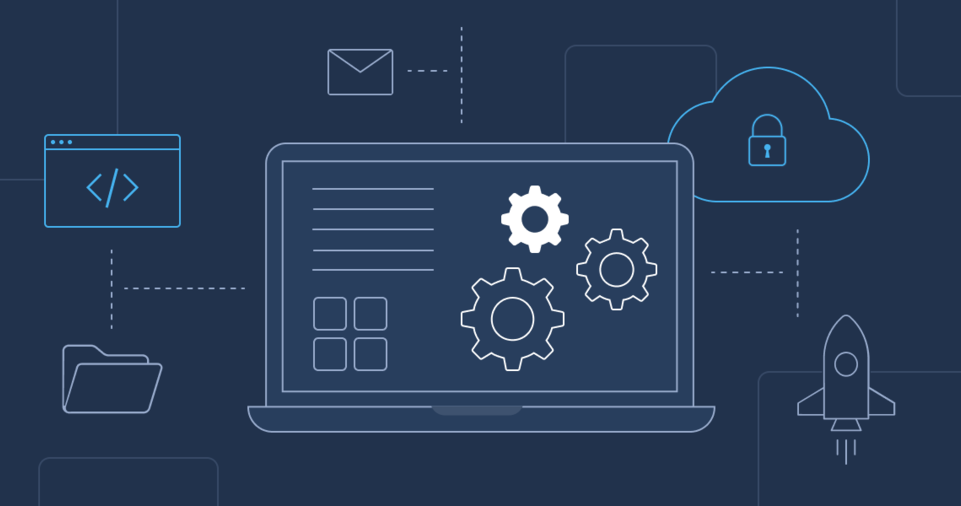
For Everyday Use
If your needs are basic, such as browsing the web, using office applications, and consuming media, almost any modern system will suffice.
Software such as web browsers, document editors, and lightweight media players will run smoothly on most hardware setups.
However, if you plan on handling multiple tasks at once, more RAM will be needed for smooth multitasking.
For Gaming
Gaming demands high-performance hardware, particularly a powerful CPU, ample RAM, and a dedicated GPU.
Software such as game launchers (Steam, Epic Games) and resource-heavy games (Cyberpunk 2077, Call of Duty) should be paired with hardware that meets or exceeds their requirements.
A dedicated GPU is essential for modern gaming to run smoothly, and an SSD can drastically improve game load times.
For Creative Professionals
Creative professionals working with graphic design, video editing, or 3D modeling need software that is optimized for high-end hardware.
Programs such as Adobe Creative Cloud, Autodesk Maya, or Blender require powerful CPUs, a decent amount of RAM (16GB or more), and GPUs for rendering complex images or videos.
These tools perform best when paired with high-performance hardware.
For Software Development
Software development, especially with modern IDEs (Integrated Development Environments) like Visual Studio or JetBrains IntelliJ, requires good CPU power, ample RAM, and often, fast storage for compiling and running code.
Multitasking between code editors, virtual machines, and debugging software requires systems that can handle multiple applications efficiently.
ALSO READ: The Importance of a Good Monitor for Animation: What to Look for
Conclusion
Selecting the right software based on your hardware setup is a crucial step in ensuring your system runs efficiently and effectively.
By understanding your hardware components—such as the CPU, RAM, GPU, and storage—you can make informed choices about which software applications will perform optimally.
Prioritizing software that is compatible with your system’s strengths will improve your user experience, enhance performance, and prevent unnecessary system slowdowns or crashes.
Whether you’re a gamer, creative professional, or software developer, understanding the interaction between software and hardware is essential to unlocking the full potential of your system.

