Animation has emerged as a powerful medium for storytelling, education, and entertainment in today’s digital age.
Whether your goal is to create an animated series, produce engaging content for social media, or simply delve into a new creative outlet, the good news is that animation doesn’t have to be prohibitively expensive.
Thanks to the growing availability of free tools and apps, the barriers to entry are lower than ever before.
This comprehensive guide will equip you with all the knowledge you need to kickstart your animation journey on a budget, from understanding various animation styles to leveraging the best free tools available.
We will delve into free software options, highlight essential hardware, and discuss efficient workflows that can help you produce high-quality animations without overspending.
By the end of this guide, you’ll be ready to unleash your creativity, armed with the knowledge of how to animate professionally on a budget.
Whether you’re a complete novice or someone looking to enhance your skills, this guide is your starting point for a cost-effective animation adventure.
Understanding Animation Styles and Their Tools
Animation comes in a variety of styles, each requiring specific tools and techniques.
Before diving into software recommendations, it’s essential to understand the distinct animation styles and their applications.
This foundational knowledge will help you align your creative goals with the most suitable tools.
2D Animation
2D animation is one of the most traditional and widely practiced styles.
It involves creating sequences of flat, two-dimensional images, often referred to as frames, to simulate motion.
This versatile style can be achieved through hand-drawn techniques or vector-based designs using modern software.
Why Choose 2D Animation?
- It is beginner-friendly and ideal for those new to animation.
- Suitable for various purposes, including social media content, short films, and educational projects.
- Requires less powerful hardware compared to 3D animation.
Examples of 2D Animation
- Iconic cartoons such as The Simpsons and Rick and Morty.
- Animated explainer videos used in marketing and education.
3D Animation
3D animation takes things a step further by creating characters and objects in a three-dimensional space.
This advanced style is widely used in films, video games, and virtual reality experiences, offering lifelike visuals and dynamic storytelling opportunities.
Why Choose 3D Animation?
- Produces realistic visuals with detailed textures and lighting.
- Ideal for industries like gaming, film production, and architectural visualization.
- Expands into cutting-edge fields such as augmented reality (AR) and virtual reality (VR).
Examples of 3D Animation
- Blockbuster movies like Toy Story and Frozen.
- Immersive video games and interactive simulations.
Stop Motion Animation
Stop motion animation is a hands-on, tactile approach to storytelling that involves capturing physical objects frame by frame to simulate movement.
It’s a charming and creative method often used in indie films and artistic projects.
Why Choose Stop Motion?
- Requires minimal digital tools, making it accessible to those who enjoy working with their hands.
- Offers a unique and artistic aesthetic.
Examples of Stop Motion Animation
- Beloved films like Wallace and Gromit and Coraline.
Motion Graphics
Motion graphics involve animating graphic elements, text, and shapes to create visually engaging content.
This style is prevalent in advertising, social media videos, and professional presentations.
Why Choose Motion Graphics?
- Quick to create and highly impactful for short-form content.
- Perfect for marketers, designers, and content creators.
Examples of Motion Graphics
- Animated YouTube intros.
- Social media advertisements and explainer videos.
ALSO READ: How to Choose the Right Software Based on Your Hardware Setup
Top Free Animation Tools for Beginners

Starting your animation journey on a budget requires the right tools.
Here’s a list of the best free animation software and apps for different styles, ensuring there’s something for everyone.
Best Free Tools for 2D Animation
Krita
- Overview: Krita is an open-source digital painting and animation software loved by artists worldwide.
- Key Features:
- Comprehensive frame-by-frame animation support.
- Customizable brushes tailored for detailed drawing.
- Cross-platform compatibility with Windows, macOS, and Linux.
- Best For: Artists aiming to create traditional hand-drawn animations with a focus on painting and detailing.
- Why It’s Budget-Friendly: Krita is entirely free and open-source, making it a top choice for beginners.
Pencil2D
- Overview: Pencil2D offers a lightweight and straightforward platform for creating animations.
- Key Features:
- Simple, intuitive user interface.
- Supports both raster and vector-based workflows.
- Ideal for quick sketch animations.
- Best For: Hobbyists and those just starting their animation journey.
- Why It’s Budget-Friendly: Pencil2D is free and doesn’t require high-end hardware.
Synfig Studio
- Overview: Synfig Studio is a feature-rich 2D animation tool designed for professionals.
- Key Features:
- Advanced bone rigging for character animation.
- Vector-based design capabilities for smooth scaling.
- Detailed control over motion and timing.
- Best For: Users seeking to create polished, professional-quality 2D animations.
- Why It’s Budget-Friendly: Synfig Studio is completely free and frequently updated by its open-source community.
Best Free Tools for 3D Animation
Blender
- Overview: Blender is the ultimate free, open-source tool for 3D modeling and animation.
- Key Features:
- Comprehensive suite for modeling, rigging, texturing, and animating.
- Integrated video editor for post-production.
- Extensive library of tutorials and a supportive community.
- Best For: Aspiring 3D animators and filmmakers looking for professional-grade features.
- Why It’s Budget-Friendly: Blender offers advanced capabilities completely free of charge.
Best Free Apps for Stop Motion Animation
Stop Motion Studio
- Overview: Stop Motion Studio is a user-friendly app for creating stop-motion videos.
- Key Features:
- Onion-skinning tools for precise frame alignment.
- Integrated editing tools for basic touch-ups.
- Available on multiple platforms, including Android, iOS, and desktop.
- Best For: Beginners exploring the world of stop-motion animation.
- Why It’s Budget-Friendly: Free version available, with optional in-app purchases for advanced features.
Best Free Tools for Motion Graphics
DaVinci Resolve (Fusion Tab)
- Overview: DaVinci Resolve is a professional-grade video editor with built-in motion graphics tools.
- Key Features:
- Advanced keyframe animation and compositing.
- Seamless integration with video editing workflows.
- Free version includes all essential features.
- Best For: Semi-professionals and creators needing high-quality motion graphics.
- Why It’s Budget-Friendly: DaVinci Resolve offers an extensive free version with no watermarks.
Canva (Free Tier)
- Overview: Canva’s free tier includes basic animation features perfect for social media content.
- Key Features:
- Drag-and-drop interface with pre-designed templates.
- Animated text and elements for quick projects.
- Best For: Social media content creators needing simple animations.
- Why It’s Budget-Friendly: Free tier offers sufficient features for most users.
Essential Hardware for Budget Animators
Having the right hardware is crucial for a smooth animation workflow.
While animation software may be free, ensuring your system can handle the workload is essential.
Drawing Tablets
A drawing tablet can significantly enhance your animation experience, especially for 2D animators.
- Recommended Options:
- Wacom Intuos: Reliable, durable, and beginner-friendly.
- Huion Inspiroy: Budget-friendly with excellent pressure sensitivity.
Computers and Laptops
- Minimum Hardware Requirements:
- Processor: Intel i5 or AMD equivalent.
- RAM: At least 8GB; 16GB is recommended for 3D animation.
- Graphics: Integrated GPUs suffice for 2D; dedicated GPUs are essential for 3D.
Smartphones
Modern smartphones are excellent for stop-motion projects and quick sketches using apps like Flipaclip or Stop Motion Studio.
Learning Animation Basics
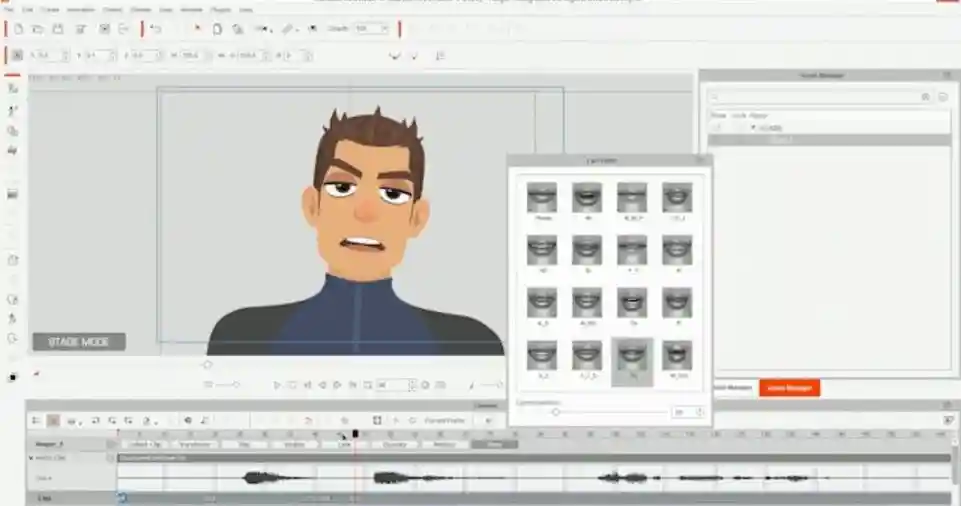
Mastering animation begins with understanding its principles.
The 12 Principles of Animation, developed by Disney, form the foundation of compelling animations:
- Squash and Stretch: Adds weight and flexibility.
- Anticipation: Prepares the viewer for action.
- Staging: Directs the audience’s focus.
- Straight Ahead vs. Pose-to-Pose: Different approaches to creating motion.
- Follow-Through and Overlapping Action: Ensures realism in movements.
- Slow In and Slow Out: Creates natural motion by varying speeds.
- Arcs: Adds fluidity to movements.
- Secondary Action: Enhances primary actions with supporting motions.
- Timing: Conveys mood and personality.
- Exaggeration: Adds emphasis and visual interest.
- Solid Drawing: Maintains proper form and consistency.
- Appeal: Makes characters and visuals captivating.
Tips for Getting Started on a Budget
Animation can seem daunting at first, but with the right approach, you can make steady progress without overspending.
Here are some practical tips:
Start Small
- Focus on short, simple projects to learn the basics.
- Avoid complex storylines or detailed characters in your early projects.
Leverage Online Resources
- Take advantage of free tutorials and courses on platforms like YouTube and Khan Academy.
- Join animation forums and communities for feedback and inspiration.
Repurpose Existing Hardware
- Use your current computer or smartphone instead of buying new devices.
- Experiment with free apps to explore your interests before investing in premium tools.
Plan Your Workflow
- Break projects into smaller tasks like scripting, storyboarding, and animating.
- Use free project management tools to stay organized.
Network and Collaborate
- Partner with other animators to share knowledge and resources.
- Participate in online challenges or contests to gain experience and visibility.
Conclusion
Starting your animation journey doesn’t have to break the bank.
By choosing the right free tools, optimizing your existing hardware, and learning the fundamentals, you can create stunning animations on a budget.
Remember, the key to success lies in consistent practice and embracing a growth mindset.
With time and effort, your animations will not only improve but also resonate with your audience.
So, dive in, explore the tools and tips shared in this guide, and start bringing your creative visions to life today!

