Animation is a magical medium that brings creativity to life, transforming ideas into dynamic visuals.
For beginners, stepping into the world of animation can feel intimidating, especially with the abundance of advanced tools available.
However, thanks to beginner-friendly animation apps, even those with little to no experience can create stunning animations without hassle.
These apps cater to hobbyists, students, and budding animators who want to explore the art of animation without diving into complex software.
Animation apps designed for beginners focus on simplicity and accessibility.
They offer intuitive interfaces, straightforward tools, and often provide templates or guides to ease the learning process.
Whether you’re interested in creating animated stories, GIFs, or professional-looking explainer videos, these tools allow you to start small and gradually build your skills.
Additionally, many of these apps are either free or come at an affordable price, making them accessible to users of all backgrounds.
In this guide, we’ll explore the benefits of using beginner animation apps, highlight key features to look for, and recommend some top-rated tools to get you started.
Why Should Beginners Use Simple Animation Apps?
Animation is a versatile skill that can be applied in various fields, including education, marketing, entertainment, and personal expression.
However, professional-grade animation tools like Adobe Animate or Blender can be overwhelming for new users due to their steep learning curves and technical complexity.
Beginner-friendly apps are designed to eliminate these barriers, enabling users to dive straight into the creative process.
Here are a few reasons why these apps are perfect for beginners:
Ease of Use
Most beginner animation apps prioritize user-friendly interfaces and straightforward functionality.
Unlike professional tools, which often require extensive training, these apps come with drag-and-drop features, pre-made templates, and simple navigation.
This means you can focus more on your creativity and less on figuring out how the software works.
Affordability
For those just starting, investing in expensive animation software might not be feasible.
Many beginner animation apps are either free or offer affordable pricing plans.
Some even include trial versions that allow you to test their features before committing to a purchase.
This affordability ensures that anyone with an interest in animation can start creating without a significant financial burden.
Creative Freedom
Despite their simplicity, beginner apps provide plenty of creative options.
You can experiment with different animation styles, such as 2D hand-drawn animations, stop-motion, or simple GIFs.
They also allow users to add their personal touch by customizing characters, backgrounds, and effects.
Quick Learning Curve
Many beginner-friendly apps come with built-in tutorials, tips, and community support.
These resources guide users through the basic animation process, helping them learn faster.
Within a few sessions, you can master the essentials and start producing polished animations.
Portable and Accessible
Unlike traditional animation software that often requires powerful computers, beginner apps are available on various platforms, including smartphones, tablets, and web browsers.
This portability makes it convenient for users to create animations anytime, anywhere.
ALSO READ: Understanding Animation Software: A Simple Guide to the Tools You Need
Key Features to Look for in Beginner Animation Apps

Choosing the right animation app is crucial for a smooth learning experience.
Here are some essential features to consider when selecting a beginner-friendly tool:
Simple Drawing Tools
At the heart of any animation app are its drawing tools.
Look for apps that offer basic brushes, pencils, and shapes.
These tools should be easy to use, even for those with limited artistic skills.
Frame-by-Frame Animation
Frame-by-frame animation is a foundational technique where each frame is drawn individually to create movement.
A good app will allow you to create, edit, and manage frames seamlessly.
Onion Skinning
Onion skinning is a feature that shows the previous and next frames as faint overlays.
This helps you maintain consistency and create smoother transitions between frames.
Audio Integration
Adding sound effects, voiceovers, or background music can enhance your animations. Look for apps that allow you to sync audio with your visuals.
Templates and Pre-made Assets
For beginners, templates and pre-made assets can save time and provide inspiration.
Many apps include libraries of characters, backgrounds, and props that you can customize.
Export Options
Ensure the app allows you to save your animations in common formats like MP4, GIF, or PNG sequences.
This flexibility is essential for sharing your work on social media, websites, or other platforms.
Community and Support
Some apps have active communities where users share tips, tutorials, and feedback.
Access to these resources can accelerate your learning and provide creative inspiration.
Top Animation Apps for Beginners
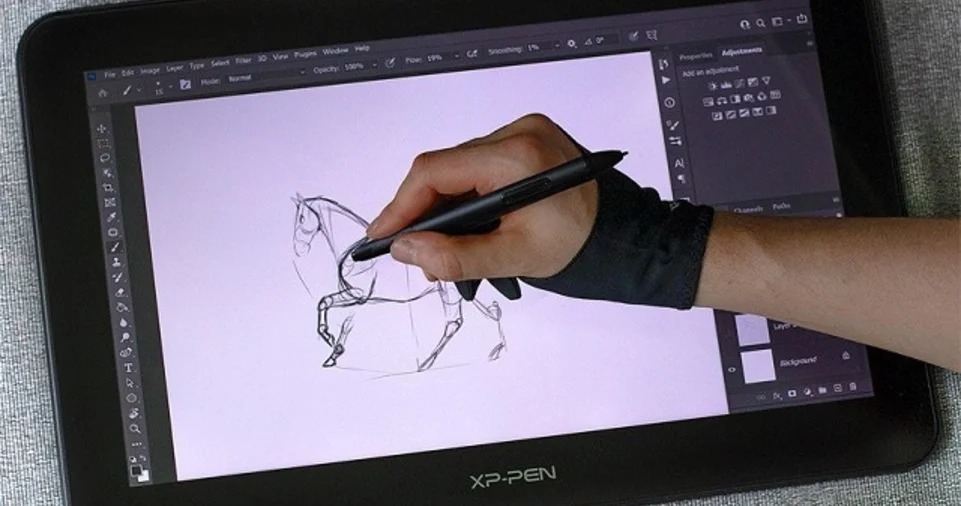
If you’re ready to dive into animation, here are some excellent apps that cater to beginners:
FlipaClip
- Platform: Android, iOS
- Features: Frame-by-frame animation, onion skinning, drawing tools, and audio editing.
- Best For: Creating short doodles, storyboards, and simple animations.
- Why Beginners Love It: Its intuitive interface and robust features make it a popular choice for both kids and adults.
Toontastic 3D
- Platform: Android, iOS
- Features: Pre-made characters, customizable backgrounds, and voice recording.
- Best For: Storytelling and educational animations.
- Why Beginners Love It: Ideal for children and educators, it simplifies animation into a fun, interactive process.
Pencil2D
- Platform: Windows, macOS, Linux
- Features: Open-source 2D animation software with a focus on simplicity.
- Best For: Hand-drawn animations and experimenting with 2D styles.
- Why Beginners Love It: Lightweight and completely free, making it accessible to everyone.
Animaker
- Platform: Web-based
- Features: Drag-and-drop functionality, customizable templates, and character creation.
- Best For: Explainer videos, presentations, and social media content.
- Why Beginners Love It: Its ready-made assets and simplicity help users create professional-looking animations quickly.
Stick Nodes
- Platform: Android, iOS
- Features: Stick-figure animation with effects like tweening and sound effects.
- Best For: Quick, fun stick animations.
- Why Beginners Love It: Perfect for experimenting with basic movements and creating action-packed animations.
Tips to Get Started with Animation
Embarking on your animation journey can be exciting yet challenging.
Here are some tips to help you get started:
Start Small
Focus on short animations, such as a bouncing ball or a walking cycle.
This will help you understand the basics of movement and timing without overwhelming you.
Practice Regularly
Like any skill, animation requires practice. Dedicate time each day or week to create something new, even if it’s just a few seconds of animation.
Leverage Tutorials
Many apps include built-in tutorials or links to online resources. Use these to learn new techniques and improve your skills.
Experiment with Styles
Don’t be afraid to try different animation styles, from hand-drawn to stop-motion. Exploring various methods can help you discover your preferences.
Share Your Work
Post your animations online or share them with friends and family. Feedback can be motivating and provide valuable insights.
ALSO READ: How to Animate Without Fancy Software: Tips for DIY Animators
Conclusion
Animation is an exciting and rewarding medium that offers endless possibilities for creative expression.
With beginner-friendly apps, anyone can start their animation journey without prior experience.
These tools make the process accessible, affordable, and enjoyable, enabling you to focus on bringing your ideas to life.
Whether you want to create simple GIFs, engaging stories, or professional presentations, the apps listed above provide an excellent starting point.
So, pick an app, follow the tips, and begin your animation adventure today!

