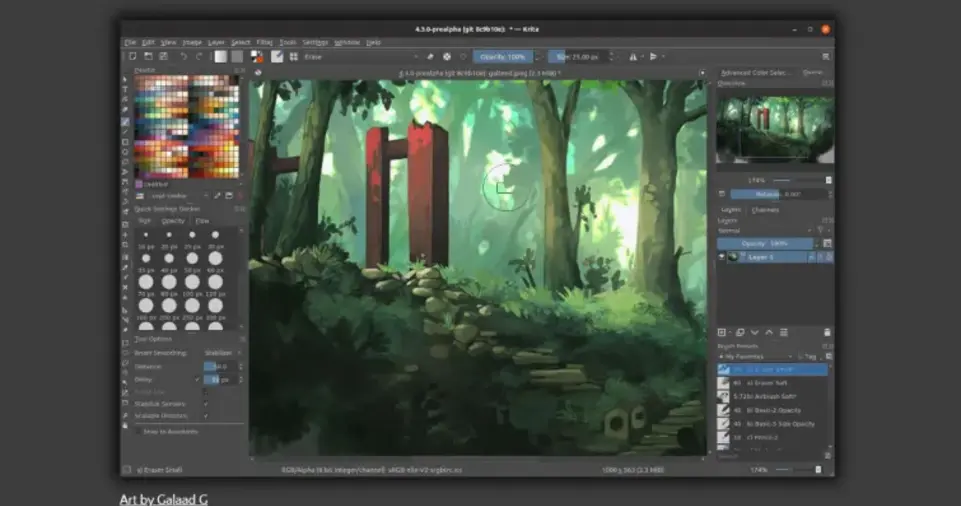Animation plays a pivotal role in creative industries, ranging from entertainment and education to marketing and game design.
Whether you are a beginner experimenting with animation or a professional working on a large-scale project, choosing the right animation software is critical to achieving your goals.
The right tool can streamline workflows, unlock advanced features, and provide the flexibility needed to create captivating animations.
However, with the plethora of software options available, selecting the most suitable one can feel overwhelming.
This detailed guide will walk you through the process of choosing animation software tailored to your project needs.
From assessing your skill level to evaluating software features, we’ll explore all the factors you should consider.
By the end of this guide, you’ll be equipped to make an informed decision, ensuring your project’s success and enhancing your creative process.
Understanding Your Project Requirements
What Kind of Animation Are You Creating?
The type of animation you plan to create heavily influences your choice of software.
There are various animation styles, each requiring specific tools and features:
2D Animation:
Ideal for cartoons, explainer videos, and educational materials. Software like Toon Boom Harmony, Adobe Animate, and Pencil2D are popular choices.
3D Animation:
Suited for films, video games, and product modeling. Tools like Blender, Autodesk Maya, and Cinema 4D offer robust 3D animation capabilities.
Motion Graphics:
Perfect for creating animated text and graphics for advertisements, intros, and social media content. Adobe After Effects and Nuke are industry standards.
Stop Motion:
If you’re working with physical objects or claymation, software like Dragonframe is designed for stop-motion projects.
Understanding your animation style helps narrow down the list of potential software and ensures that your chosen tool supports your creative vision.
What Is the Project’s Purpose?
Identify the purpose and audience of your project.
For instance:
- Marketing Campaigns: Motion graphics tools with effects and transitions may be ideal.
- Educational Content: Simple 2D animation software with easy-to-use features could be sufficient.
- Game Design: Advanced 3D animation tools with rigging and physics simulations are often required.
- Film Production: High-end tools capable of detailed rendering and visual effects will be necessary.
Clearly defining the purpose ensures your chosen software aligns with your goals and output requirements.
Evaluating Your Skill Level
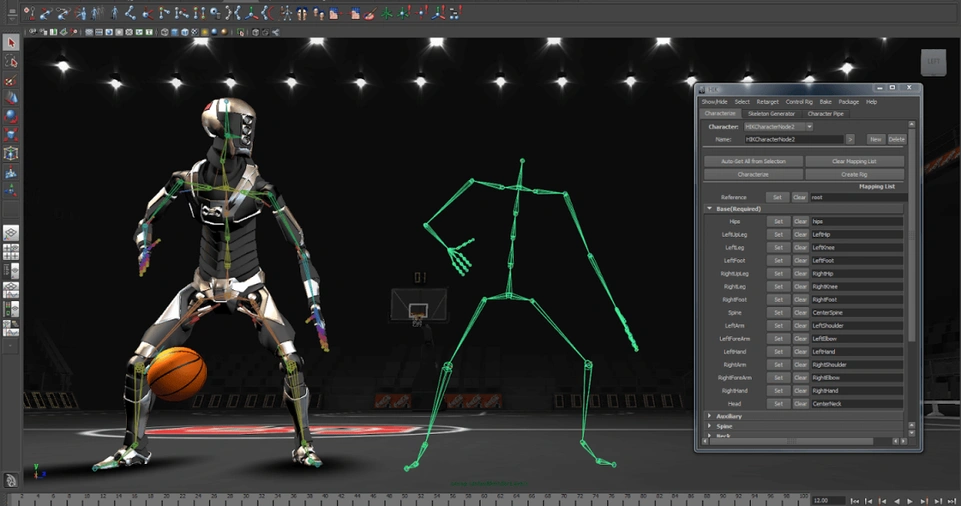
Beginner or Professional?
Your level of expertise determines how complex or user-friendly the software should be.
Beginners often benefit from intuitive tools with minimal learning curves, while professionals may require advanced features for intricate projects.
For Beginners:
Look for animation software that offers:
- Simple interfaces with drag-and-drop functionality.
- Built-in tutorials and guides.
- Community support and forums.
Examples include:
- Pencil2D: A free, open-source tool for 2D animation.
- Krita: Great for sketching and simple frame-by-frame animation.
- Blender (Beginner Mode): Offers 3D capabilities with beginner-friendly features.
For Professionals:
Advanced users require software with:
- Comprehensive toolsets for complex animations.
- Rigging, rendering, and particle effects.
- Support for plugins and custom scripts.
Popular choices include:
- Autodesk Maya: A powerhouse for 3D animation.
- Toon Boom Harmony: Perfect for high-quality 2D productions.
- Cinema 4D: Known for its seamless motion graphics integration.
Choosing software that matches your expertise level helps avoid frustration and optimizes productivity.
Budgeting for Animation Software
Free vs. Paid Tools
Your budget is a key factor in selecting animation software.
Fortunately, there are excellent options available for every price range.
Free Software:
Free tools are ideal for beginners or those working on personal projects with limited budgets.
Examples include:
- Blender: A feature-rich 3D animation tool.
- OpenToonz: A free, open-source 2D animation platform.
- Synfig Studio: Offers advanced 2D animation features.
Paid Software:
Paid tools often come with advanced features, professional support, and regular updates.
Examples include:
- Adobe Animate: Subscription-based, great for 2D animations.
- Toon Boom Harmony: Available in different pricing tiers, depending on your needs.
- Cinema 4D: Offers one-time purchase or subscription options.
Subscription vs. One-Time Purchase:
Some software, like Adobe Animate, operates on a subscription basis, while others, like Clip Studio Paint, allow for a one-time purchase.
Consider your long-term needs when deciding between these options.
Considering Platform Compatibility
Operating Systems
Not all animation software is compatible with every operating system.
Before committing, check the compatibility of the software with your platform:
- Windows: Most animation software is Windows-compatible.
- macOS: Ensure the software supports macOS if you’re an Apple user.
- Linux: Some free tools, like Blender and Synfig, are Linux-friendly.
Hardware Requirements
3D animation software often demands high-performance hardware.
Check for requirements like:
- Processor: Multi-core CPUs for faster rendering.
- RAM: At least 16 GB for 3D animation.
- Graphics Card: A dedicated GPU is essential for smooth performance.
Selecting software that aligns with your hardware ensures smooth operation and prevents lag or crashes.
Analyzing Features and Tools
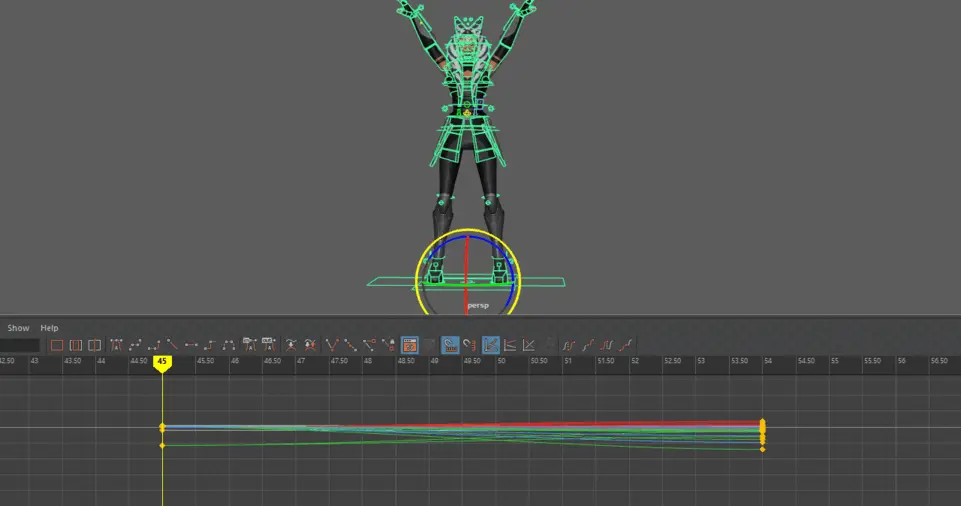
Key Features to Look For
Each animation software comes with a unique set of tools.
Identify the features most critical to your project:
2D Animation:
- Frame-by-frame animation.
- Onion skinning for better control.
- Vector-based drawing tools.
3D Animation:
- Rigging tools for character movement.
- Physics simulations for realistic effects.
- Rendering engines for high-quality output.
Motion Graphics:
- Pre-made templates and effects.
- Keyframe animation capabilities.
- Integration with video editing software.
Scalability
If your project may expand in scope, opt for scalable software with support for:
- Plugins.
- Team collaboration.
- Cloud storage.
Collaboration and Team Needs
Cloud Collaboration
For team projects, software with cloud-based collaboration features can be a game-changer.
Tools like Adobe Animate and Toon Boom Harmony allow multiple users to work on the same project in real time.
File Compatibility
Ensure the software supports standard file formats to facilitate easy sharing across different tools and platforms.
Leveraging Community and Support
Documentation and Tutorials
Choose software with comprehensive user manuals, tutorials, and training resources to shorten the learning curve.
Active User Community
An active community provides forums, tips, and shared resources.
For example:
- Blender: Has a robust online community and extensive tutorials.
- After Effects: Offers a wealth of third-party resources.
Technical Support
Paid software often includes dedicated customer support. For mission-critical projects, this can save time and effort.
Testing Software with Free Trials
Many paid tools offer free trials.
Utilize these to evaluate:
- Usability.
- Performance.
- Feature relevance.
Testing software before purchasing ensures it meets your expectations and project requirements.
Popular Animation Software by Category
2D Animation
- Toon Boom Harmony
- Adobe Animate
- Pencil2D
3D Animation
- Blender
- Autodesk Maya
- Cinema 4D
Motion Graphics
- Adobe After Effects
- Nuke
- Fusion
ALSO READ: Top Free Tools and Apps: Start Animating on a Budget
Conclusion
Selecting the right animation software requires careful consideration of your project’s needs, your skill level, and your budget.
By assessing features, compatibility, and support options, you can choose a tool that aligns with your creative goals and enhances your workflow.
Whether you’re crafting simple 2D animations or complex 3D scenes, the right software can make all the difference.
Take your time to explore, test, and decide—and watch your animations come to life.