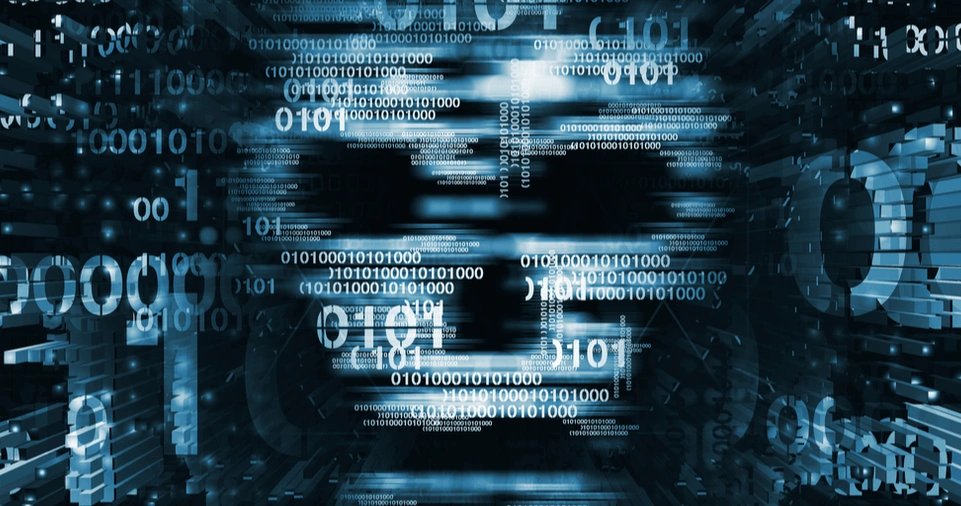In today’s digital age, cyber threats are more prevalent than ever, posing serious risks to individuals and businesses alike.
From malware and phishing attacks to ransomware and data breaches, cybercriminals are constantly finding new ways to exploit vulnerabilities in our devices.
Whether you use a smartphone, tablet, laptop, or desktop computer, securing your devices should be a top priority.
Cybersecurity isn’t just about installing an antivirus; it’s about implementing a multi-layered security approach to safeguard your personal information, financial data, and digital identity.
This article will guide you through the best practices to keep your devices safe from cyber threats, covering essential topics such as password security, software updates, antivirus protection, internet safety, data backups, encryption, and more.
By following these steps, you can significantly reduce the risk of cyberattacks and ensure your digital safety.
Let’s dive into the detailed measures you should take to protect your devices from cyber threats effectively.
Use Strong Passwords & Enable Multi-Factor Authentication (MFA)
Why Strong Passwords Matter
One of the easiest yet most overlooked cybersecurity practices is using strong passwords.
Many cyberattacks occur due to weak, predictable, or reused passwords, making it easy for hackers to gain unauthorized access to accounts and devices.
A strong password should be complex, consisting of at least 12-16 characters, and include a mix of uppercase and lowercase letters, numbers, and special symbols.
Avoid using common passwords such as “123456,” “password,” or personal details like your name or birthdate, as these can be easily guessed by attackers.
How to Create a Strong Password
- Use a combination of letters, numbers, and special characters.
- Avoid dictionary words or commonly used phrases.
- Use unique passwords for different accounts to prevent credential stuffing attacks.
- Consider using a passphrase—a long, memorable phrase with random words—to enhance security.
Multi-Factor Authentication (MFA) for Extra Security
Even with strong passwords, adding an extra layer of security is crucial. Multi-Factor Authentication (MFA) requires users to verify their identity using two or more authentication factors, such as:
- Something you know (password or PIN)
- Something you have (security token, smartphone authentication app)
- Something you are (fingerprint, facial recognition, or iris scan)
By enabling MFA on your accounts and devices, even if a hacker steals your password, they won’t be able to access your accounts without the additional authentication factor.
Keep Software & Operating Systems Updated

The Importance of Regular Updates
Cybercriminals often exploit outdated software and operating systems to gain access to devices.
Manufacturers and software developers frequently release updates to patch security vulnerabilities, improve functionality, and enhance performance.
Ignoring these updates leaves your devices exposed to cyber threats such as malware, ransomware, and zero-day exploits.
Best Practices for Updating Your Devices
- Enable automatic updates for your operating system and software.
- Regularly check for firmware updates for your router and other smart devices.
- Avoid using outdated or unsupported software that no longer receives security patches.
- Keep your web browsers updated to prevent exploitation of security flaws.
By ensuring that all software and devices are up to date, you significantly reduce the risk of cyberattacks and data breaches.
Install Reliable Security Software
Why You Need Security Software
Having a strong antivirus and anti-malware program is crucial in protecting your devices from cyber threats.
Security software helps detect, prevent, and remove malicious software before it can cause harm.
Many advanced security programs offer real-time scanning, firewall protection, and phishing detection, making them essential for comprehensive cybersecurity.
Choosing the Right Security Software
- Opt for reputable brands with a strong track record in cybersecurity.
- Ensure the software provides real-time protection against viruses, malware, ransomware, and spyware.
- Look for additional features like a secure VPN, password manager, and email protection.
- Keep your antivirus software updated to ensure it can detect the latest threats.
Using a trusted security suite can provide a robust defense against cyber threats and keep your devices safe from malicious activities.
ALSO READ: Cannabis and the Legal Consequences of Drug-Related Offenses in the UAE
Be Cautious with Emails & Links

Recognizing Phishing Emails
Phishing attacks are one of the most common cyber threats, where attackers impersonate legitimate entities to steal sensitive information such as login credentials and financial data.
These scams often come in the form of emails, text messages, or fraudulent websites that appear authentic.
How to Identify & Avoid Phishing Scams
- Verify the sender’s email address before opening any links or attachments.
- Avoid clicking on links in unsolicited emails; instead, visit the website directly.
- Look for signs of phishing, such as spelling errors, urgent requests, and unfamiliar senders.
- Never provide sensitive information via email or unsecured websites.
By staying vigilant and following these best practices, you can protect yourself from phishing scams and other email-based cyber threats.
Secure Your Internet Connection
Protecting Your Wi-Fi Network
A weak or unsecured internet connection can leave your devices vulnerable to cyberattacks.
Hackers can exploit unprotected Wi-Fi networks to intercept data, steal personal information, or gain unauthorized access to connected devices.
Best Practices for a Secure Connection
- Change your default router credentials to a strong username and password.
- Enable WPA3 encryption for better security.
- Use a Virtual Private Network (VPN) when connecting to public Wi-Fi.
- Regularly update your router’s firmware to fix security vulnerabilities.
By securing your internet connection, you can prevent cybercriminals from exploiting your network and compromising your devices.
Limit App Permissions & Use Secure Browsing
Managing App Permissions
Many applications request unnecessary permissions that can compromise your privacy and security. Granting excessive access to apps can expose your personal data to potential cyber threats.
How to Limit App Permissions
- Review and restrict permissions for each app in your device settings.
- Only install apps from trusted sources like official app stores.
- Regularly audit app permissions and revoke those that seem excessive or unnecessary.
Safe Browsing Practices
- Enable security settings in your browser to block malicious websites.
- Use ad-blockers to prevent malware-infected ads.
- Avoid downloading files from unverified sources.
By being cautious with app permissions and browsing securely, you can protect your device from cyber threats and data leaks.
ALSO READ: How to Start a Profitable Online Business in 2025
Conclusion
Securing your devices from cyber threats requires a proactive approach that includes strong passwords, regular updates, security software, and cautious online behavior.
By implementing these best practices, you can significantly reduce the risk of cyberattacks and safeguard your personal and financial information.
Cybercriminals are constantly evolving their tactics, making it essential to stay informed and vigilant.
Remember, cybersecurity is an ongoing process, and taking small steps today can prevent major security breaches in the future.
Stay safe, stay updated, and always prioritize digital security.