Animation has become an integral part of modern digital content creation, playing a pivotal role in captivating short videos, interactive ads, engaging games, and educational materials.
Among the most versatile and user-friendly tools available today is Adobe Animate, a software that empowers creators to bring their creative visions to life.
Originally introduced as Adobe Flash Professional, Adobe Animate has undergone significant transformations to adapt to the ever-evolving demands of digital content creation.
The software offers an extensive range of features tailored to animators, designers, and developers alike.
Whether you’re a beginner exploring the world of animation or a professional seeking a reliable tool for your projects, Adobe Animate provides everything you need to create stunning 2D animations, interactive web content, and immersive multimedia experiences.
This guide delves into the capabilities, benefits, and practical applications of Adobe Animate, equipping you with the knowledge to embark on your animation journey.
By the end, you’ll understand why this software has become a cornerstone for creative professionals and enthusiasts alike. Let’s dive deeper into what makes Adobe Animate an essential tool for animation projects.
Understanding Adobe Animate
What is Adobe Animate?
Adobe Animate is a leading animation software developed by Adobe Inc.
It allows users to design 2D animations, interactive multimedia content, and engaging web-based experiences.
Initially launched in the mid-1990s as Macromedia Flash, the software was later acquired by Adobe and rebranded as Adobe Animate in 2016.
This rebranding marked a strategic shift to embrace modern web technologies like HTML5, while retaining support for legacy formats such as SWF and Flash files.
Adobe Animate’s robust set of tools and user-friendly interface have made it a favorite among animators, web developers, and game designers.
Unlike traditional animation tools that often require steep learning curves, Adobe Animate combines accessibility with professional-grade features.
This makes it a versatile choice for projects ranging from simple motion graphics to complex interactive applications.
Whether you’re crafting an animated web banner, designing a character for a game, or developing educational content, Adobe Animate offers the flexibility and power you need.
Key Features of Adobe Animate

Intuitive Interface
One of the standout features of Adobe Animate is its highly intuitive interface, which simplifies the animation process for users of all experience levels.
The software is designed to provide a seamless workflow, featuring:
- Timeline and Layers: These essential tools allow you to control animations with precision, manage multiple objects, and apply complex effects.
- Library Panel: A central repository for assets like images, sounds, and symbols, enabling easy organization and reuse.
- Customizable Workspace: Tailor your workspace by rearranging panels and tools to suit your workflow preferences, boosting efficiency and creativity.
Vector-Based Animation
Adobe Animate’s vector-based architecture ensures that all graphics are resolution-independent.
This means your creations retain their quality, regardless of scaling.
Benefits of this feature include:
- Scalability: Animations remain sharp and clear on screens of all sizes, from mobile devices to large monitors.
- Optimized Performance: Small file sizes improve loading times, making vector-based animations ideal for web applications.
Extensive Format Support
Animate’s ability to export projects in various formats enhances its versatility.
Supported output formats include:
- HTML5 Canvas: Ensures compatibility with modern web browsers.
- WebGL: Suitable for creating lightweight 3D content.
- GIF and MP4: Ideal for sharing animations on social media and video platforms.
- SWF: Retains compatibility with older Flash-based systems.
This diverse range of output options ensures that your animations are accessible across different platforms and devices.
Interactive Content Creation
Adobe Animate excels at creating interactive animations that engage users.
By integrating scripting languages like ActionScript and JavaScript, you can add:
- Clickable Buttons: Enhance interactivity by incorporating navigation elements.
- Dynamic Effects: Trigger animations or responses based on user input.
- Game Elements: Build immersive 2D games with interactive features.
Advanced Character Rigging
Character animation is simplified with Adobe Animate’s rigging tools.
The Bone Tool enables animators to create skeletal structures for characters, allowing for fluid and lifelike movements.
This feature is particularly advantageous for:
- Game Development: Streamline character animation for interactive games.
- Storytelling: Craft expressive characters for animated films and webisodes.
Audio Integration
Sound is a critical component of animation, and Adobe Animate provides robust tools for audio synchronization.
Features include:
- Audio Import: Add voiceovers, sound effects, or background music to enhance your animations.
- Frame-Specific Syncing: Precisely align audio with visual elements for seamless timing.
- In-App Editing: Adjust volume levels, apply fades, and manage soundtracks directly within the software.
Comprehensive Drawing Tools
For those who prefer designing within the software, Adobe Animate offers an extensive set of drawing tools:
- Brush and Pencil Tools: Create freehand designs with ease.
- Shape Tools: Construct geometric designs and patterns.
- Advanced Brushes: Simulate textures, strokes, and artistic effects for unique visuals.
Seamless Integration with Adobe Creative Cloud
As part of Adobe’s Creative Cloud suite, Animate integrates seamlessly with other Adobe applications, such as:
- Photoshop: Import PSD files with layers intact for animation.
- Illustrator: Leverage vector assets from AI files for scalability.
- After Effects: Add advanced visual effects to animations for cinematic results.
ALSO READ: Introduction to Simple Animation Apps for Beginners
Applications of Adobe Animate
Animated Cartoons and Short Films
Adobe Animate is a popular choice for creating animated series, short films, and online cartoons.
Its timeline-based workflow and vector tools make it ideal for:
- Designing detailed characters with expressive features.
- Crafting immersive environments and story-driven scenes.
- Synchronizing animations with dialogue and sound effects.
Interactive Web Content
Interactive web banners and advertisements are a staple of digital marketing, and Adobe Animate simplifies their creation.
Features include:
- Interactive Elements: Add clickable buttons and hover effects.
- Looping Animations: Create seamless, attention-grabbing loops.
- Web Optimization: Minimize file sizes for faster page loading.
2D Game Asset Design
Game developers use Adobe Animate to design assets and animations for 2D games.
With scripting capabilities and export options, developers can:
- Build character animations and environments.
- Export assets for use in gaming engines like Unity.
- Design fully interactive games within Animate itself.
Educational and E-Learning Content
Adobe Animate is a valuable tool for educators and e-learning professionals.
It allows the creation of:
- Engaging explainer videos to simplify complex concepts.
- Interactive quizzes and simulations to reinforce learning.
- Custom animations for presentations and online courses.
Social Media and Marketing
With the growing importance of video marketing, Adobe Animate provides the tools to create compelling content for social media platforms.
Examples include:
- Animated posts and stories.
- Branded intros and outros for video content.
- Eye-catching advertisements tailored for platforms like Instagram, TikTok, and YouTube.
Advantages of Adobe Animate
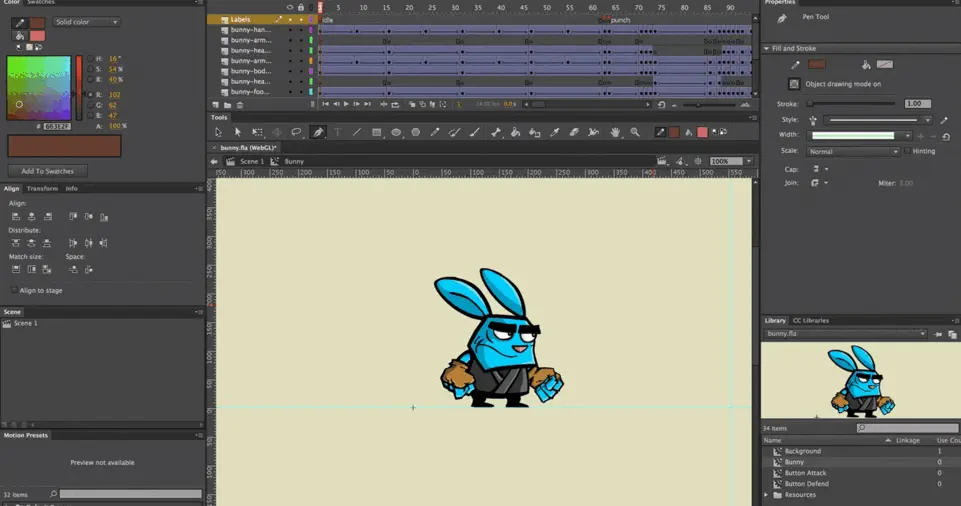
Versatility and Flexibility
Adobe Animate supports a wide variety of formats and applications, making it a comprehensive solution for animation projects.
High-Quality Output
The software ensures professional-grade results, whether for web-based animations, video production, or gaming applications.
Accessibility for Beginners
Its intuitive interface and abundant learning resources make it a great starting point for newcomers, while advanced features cater to experienced professionals.
Regular Updates and Improvements
Adobe consistently enhances Animate with new features and updates, keeping it relevant and competitive in the animation industry.
Extensive Community and Resources
A vibrant user community and extensive online resources provide support, inspiration, and solutions for any challenges you might face.
Getting Started with Adobe Animate
Install and Set Up
Download Adobe Animate through the Creative Cloud application. Install the software and explore its basic settings to tailor it to your needs.
Explore the Interface
Familiarize yourself with essential tools like the timeline, layers, and drawing panels. Understanding these foundational elements will streamline your workflow.
Begin with Simple Projects
Start by creating basic animations, such as bouncing balls or simple character movements. These exercises will help you build confidence with the software.
Utilize Tutorials and Guides
Take advantage of Adobe’s official tutorials, as well as third-party resources on platforms like YouTube and Skillshare. Step-by-step guides can provide valuable insights.
Experiment and Innovate
Push your creative boundaries by experimenting with advanced features like interactivity, rigging, and effects. Embrace trial and error as part of the learning process.
ALSO READ: How to Create Your First Animation Using Free Software
Conclusion
Adobe Animate stands out as a versatile and robust tool that has revolutionized animation and multimedia content creation.
Its combination of ease of use, powerful features, and compatibility with modern technologies makes it an indispensable tool for beginners and seasoned professionals alike.
From designing interactive web content to crafting cinematic animations, Adobe Animate offers endless possibilities for creators.
As you embark on your animation journey, let this software be the foundation for turning your creative visions into reality.

