Animated character design is at the heart of bringing imaginative worlds to life.
It’s the process of transforming a simple idea into a vibrant personality that can evoke emotions, tell stories, and engage audiences.
Whether you’re designing for an animated series, a video game, or a short film, the right character can become the face of your project, making it memorable and relatable.
This journey from concept to completion involves a combination of creativity, technical skills, and understanding of visual storytelling.
From choosing the right shapes and colors to mastering expressions and movement, every detail matters.
Even the smallest element, like the tilt of a character’s head or the shade of their clothing, contributes to how audiences perceive them.
In this guide, we’ll explore the essential steps of animated character design.
You’ll learn how to define a character’s story, create appealing visual designs, and ensure your characters are functional for animation.
Let’s dive into this exciting world and unlock the secrets to crafting characters that captivate and inspire.
Why Animated Character Design Matters
Characters are the soul of any animated project. They’re the bridge between the story and the audience, conveying emotions, ideas, and personality.
A well-designed character:
- Connects Emotionally: Relatable characters draw audiences in and make stories memorable.
- Enhances Storytelling: Their design and movement can subtly communicate elements of the narrative.
- Defines Aesthetic: Characters often set the tone and visual style for an entire project.
Step 1: Concept Development
Start with a Strong Foundation
Every great character begins with a story.
Before sketching, ask yourself:
- Who is this character?
- What role do they play in the story?
- What are their motivations, strengths, and flaws?
This step is about understanding your character beyond their appearance.
A villain’s design might emphasize sharp, angular features to suggest danger, while a hero could have softer, more inviting lines.
Set the Style
Decide on the artistic direction early. Will your character be hyper-realistic, cartoonish, or somewhere in between? Each style has unique challenges and opportunities.
Step 2: Sketching and Ideation
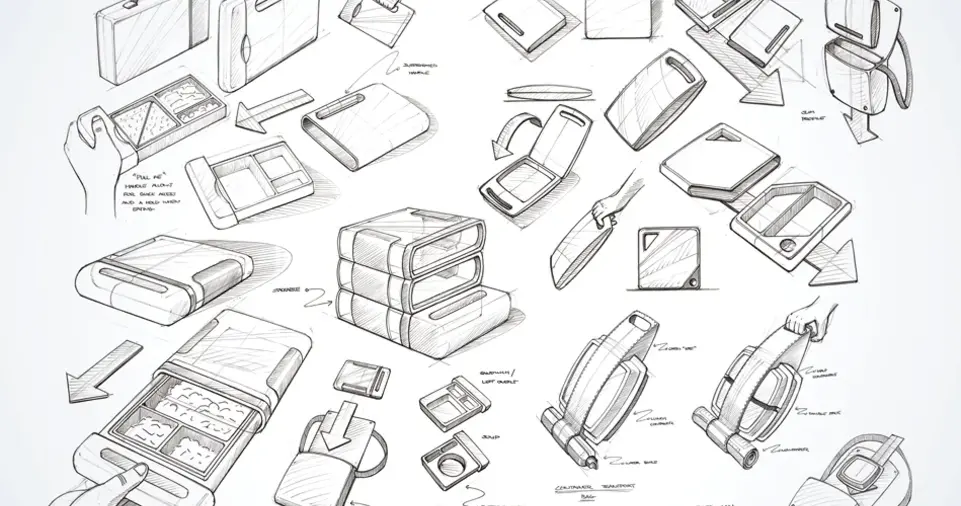
Explore Silhouettes
A recognizable silhouette is crucial for animated characters. Think of iconic figures like Mickey Mouse or SpongeBob SquarePants—their outlines are unmistakable.
Experiment with different shapes and proportions to make your character visually distinct.
Rough Drafts
In the sketching phase, quantity over quality is key. Create multiple versions of your character to explore various ideas.
Combine elements from different drafts to refine the concept.
Focus on Proportions
Character proportions greatly affect their appeal and personality.
Exaggerated heads or hands can emphasize expressions, while elongated limbs may suggest elegance or speed.
Step 3: Mastering Shape Language
What Is Shape Language?
Shape language involves using basic shapes to convey traits. It’s a psychological trick that instantly communicates a character’s personality.
- Circles: Friendly, approachable, and cute.
- Squares: Dependable, solid, and strong.
- Triangles: Energetic, dangerous, and sharp.
For example, a villain might have sharp triangular features, while a kind mentor might incorporate more circular shapes.
ALSO READ: How Long Does It Take to Make an Animation? A Beginner’s Guide to Production Time
Step 4: Choosing the Right Colors
The Power of Color Psychology
Colors evoke emotions and set the tone for your character. A thoughtful color palette can make your design pop while reinforcing their personality.
- Red: Passion, anger, or danger.
- Blue: Calm, trust, or intelligence.
- Green: Growth, nature, or envy.
Using Contrasts
High-contrast color combinations can make your character more visually striking. However, ensure that the palette aligns with the overall tone of your project.
Step 5: Adding Costumes and Accessories
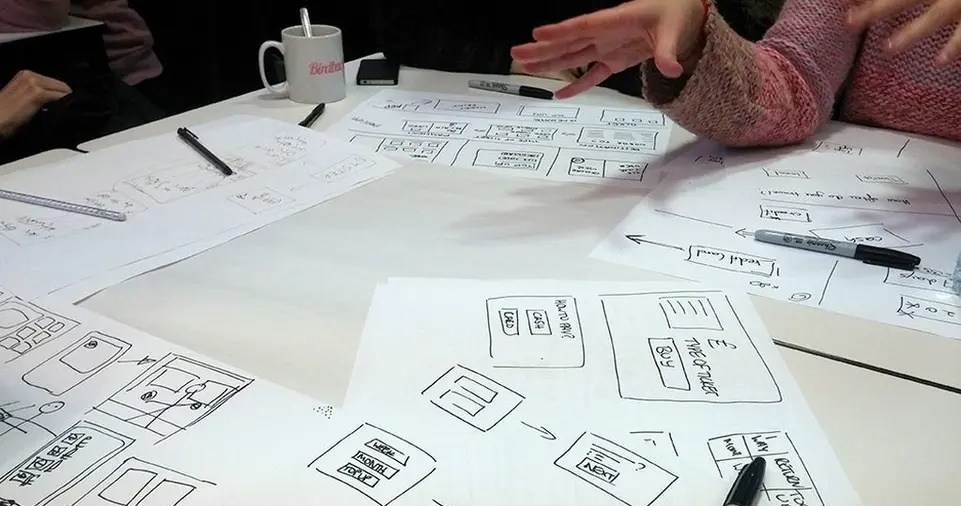
Reflect Personality Through Clothing
A character’s attire can provide subtle clues about their background, status, and personality.
A scientist might wear a lab coat, while an adventurer might have rugged boots and a satchel.
Simplify for Animation
Avoid overly complex designs that can be difficult to animate.
Every accessory or detail should have a purpose and enhance the character’s visual storytelling.
Step 6: Refine the Details
Textures and Patterns
Incorporate textures or patterns to add depth to your character. These details can make your character unique and memorable.
For example, a patch on a jacket or a scar on the face adds narrative depth.
Balancing Complexity
While details are important, they should not overwhelm the design. The key is finding a balance between simplicity and visual interest.
Step 7: Expressions and Movement
Facial Expressions
Facial expressions are the key to showing emotion.
Develop a range of expressions that cover basic emotions like happiness, anger, fear, and sadness. This versatility will be invaluable during animation.
Body Language
A character’s posture and gestures reveal much about their personality.
A slouched villain or a confident hero can communicate their nature without any dialogue.
Step 8: Feedback and Iteration
Get a Second Opinion
Share your designs with others—whether it’s friends, colleagues, or online communities.
Constructive feedback can help you identify areas for improvement.
Iterate and Improve
Design is an iterative process. Don’t be afraid to revisit earlier steps to refine your work based on feedback.
Tools for Animated Character Design
Traditional Tools
- Pencil and paper are timeless tools for brainstorming and initial sketches.
Digital Tools
- Procreate: A versatile drawing app for iPad users.
- Adobe Illustrator: Ideal for creating vector-based characters.
- Blender: A powerful 3D software for designing and rigging characters.
ALSO READ: What Makes Animation Different From Live-Action Films?
Final Tips for Success
- Stay Inspired: Watch animations, explore art styles, and study designs you admire.
- Practice Regularly: The more you create, the better you’ll become.
- Stay Open to Learning: The world of animation is always evolving—keep up with trends and techniques.
By following these steps and embracing creativity, you’ll bring your characters to life in ways that captivate audiences and tell compelling stories.
Keep experimenting, and soon, your characters will leap off the screen!
Would you like further expansion on any section? Or assistance with specific SEO techniques?

