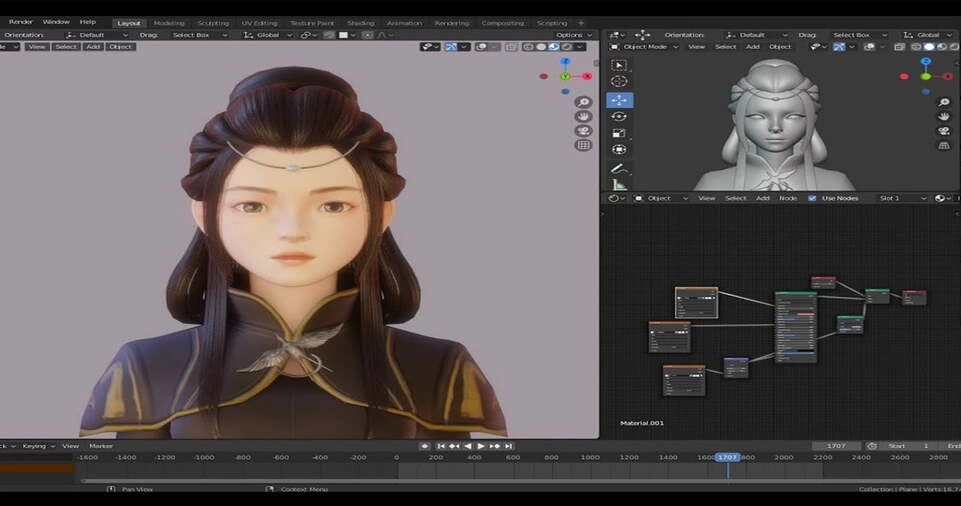New to Blender? Here’s an in-depth look at what makes this powerful, free 3D creation suite a favorite among artists and creators worldwide.
Whether you’re exploring 3D modeling, animation, or visual effects for the first time, Blender provides an extensive toolkit for your creative endeavors.
From crafting breathtaking animated films to designing assets for video games, this software is a game-changer.
Let’s delve deeper into what Blender is, its incredible capabilities, and how you can jump-start your journey with this revolutionary tool.
What is Blender?
Blender is a free, open-source 3D creation suite designed to handle a wide array of tasks, including 3D modeling, animation, rendering, video editing, and more.
It is extensively used for producing animated films, visual effects, art, 3D printed models, motion graphics, virtual reality experiences, and video games.
Its comprehensive feature set goes far beyond basic modeling, enabling users to transform their creative visions into reality.
Key Features:
- Free and Open-Source: Blender is entirely free, with its development driven by a dedicated global community. Users can also modify its source code to tailor it to specific requirements.
- Versatility: From sculpting intricate 3D models to editing videos and creating simulations for smoke, fire, and fluids, Blender is a one-stop solution for creators.
- Customizability: Advanced users can harness Blender’s Python API to develop custom tools and workflows, enabling automation and unique functionalities.
Blender’s journey began in 1995 when Ton Roosendaal, a Dutch art director, developed it as an in-house tool for NeoGeo, a prominent European animation studio.
Over the decades, Blender has evolved into a globally recognized software used by professionals, hobbyists, and educators alike. Its continued growth exemplifies the power of open-source collaboration.
Why Choose Blender?
Budget-Friendly
Blender is completely free, making it accessible to anyone—whether you’re a student, an indie creator, or a professional managing tight budgets. There are no hidden costs or subscription fees.
Active Community
Blender boasts an incredibly active and supportive community. From forums and YouTube tutorials to dedicated learning platforms, you’ll find a wealth of resources to accelerate your learning curve. Regular events and challenges also keep the community engaged and motivated.
Professional-Grade Capabilities
Blender is more than capable of handling professional projects.
Major studios and independent creators alike use Blender to produce films, games, commercials, and architectural visualizations.
Its feature set rivals industry heavyweights such as Autodesk Maya and Cinema 4D.
Getting Started with Blender
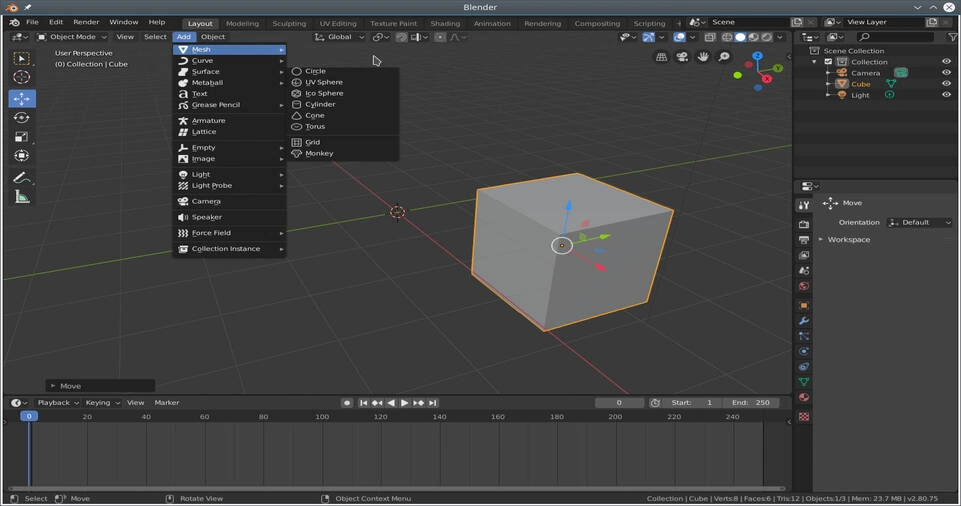
System Requirements
To ensure a smooth experience, here’s a guide to the hardware needed to run Blender effectively:
| Category | Minimum Requirements | Recommended Requirements | Optimal Requirements |
|---|---|---|---|
| Processor (CPU) | Dual-core 2GHz | Quad-core | Eight-core |
| Memory (RAM) | 4 GB | 16 GB | 32 GB |
| Display | 1280×768 resolution | Full HD | Multiple Full HD displays |
| Graphics Card | 1 GB VRAM, OpenGL 3.3 | 4 GB VRAM | 12+ GB VRAM |
Downloading and Installing Blender
- Visit blender.org.
- Click the Download button.
- Choose your operating system (Windows, macOS, or Linux) and download the installer.
- Follow the installation prompts. Once installed, you’re ready to unlock the endless possibilities Blender offers.
ALSO READ: What is Adobe Animate? A Beginner’s Guide to the Software
Features and Tools
3D Modeling
Blender’s robust modeling tools enable you to create anything from simple shapes to intricate, detailed sculptures.
Key features include:
- Sculpting tools for organic shapes and high-detail models.
- Boolean operations to merge or subtract objects seamlessly.
- Non-destructive modifiers, allowing experimentation without permanent changes.
Animation
Blender empowers creators to bring their projects to life with its advanced animation tools, such as:
- Keyframing for smooth, precise motion.
- Rigging systems to animate characters and objects efficiently.
- Motion paths that help visualize and refine animations in real time.
Rendering
Blender offers two powerful rendering engines:
- Cycles: A photorealistic path-tracing engine for ultra-realistic results.
- Eevee: A real-time rendering engine optimized for speed and quality. Both engines support advanced features, including sophisticated lighting setups, materials, and realistic shadows.
Video Editing
Blender’s video editor includes:
- Live previews for precise editing.
- Audio mixing with waveform visualization.
- Transition effects, speed control, and color grading for professional-quality videos.
Physics Simulations
Blender’s physics tools add realism to your projects, with simulations for:
- Smoke, fire, and liquids.
- Soft body dynamics for realistic cloth and object deformations.
- Rigid body physics for lifelike collisions and movements.
Practical Examples
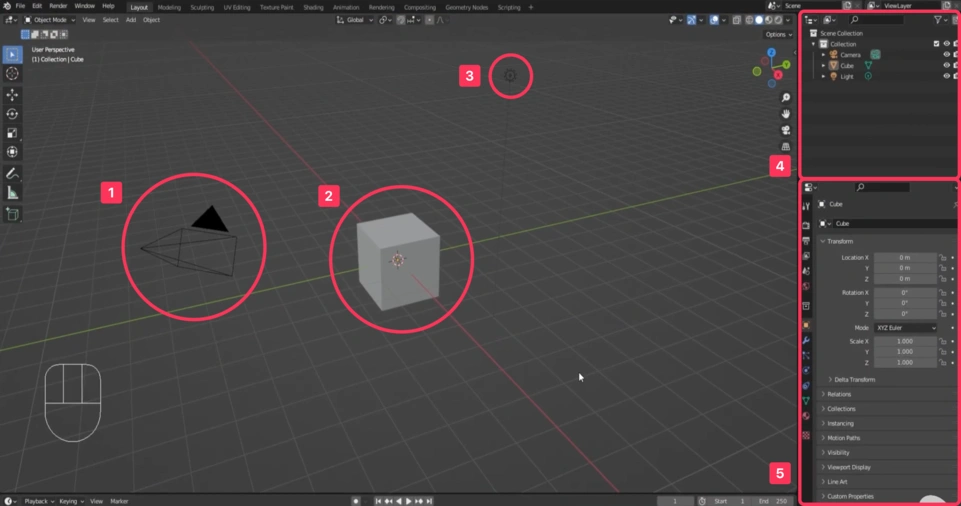
Example 1: The Donut Challenge
Created by Andrew Price (Blender Guru), the Donut Challenge is an iconic tutorial series that teaches beginners:
- How to model a realistic donut.
- Adding textures, lighting, and environmental effects.
- Rendering a polished final image.
Example 2: Game Asset Creation
Blender is widely used in game development to design 3D assets.
From weapons and environments to fully rigged characters, Blender provides tools to model, texture, and export game-ready content efficiently.
Tips for Beginners
- Start Small: Begin with simple projects like modeling a basic object or creating a short animation. This helps build confidence and familiarity with the software.
- Explore Tutorials: Platforms such as YouTube, Udemy, and Coursera offer high-quality tutorials for every skill level.
- Join Communities: Engage with Blender forums, Discord groups, and social media channels to gain insights and inspiration from fellow users.
- Practice Daily: Regular practice, even in short sessions, can significantly improve your skills over time.
Comparison Table: Blender vs. Alternatives
| Feature | Blender | Autodesk Maya | Cinema 4D |
|---|---|---|---|
| Price | Free | Expensive | Expensive |
| Ease of Use | Moderate | Steep Learning Curve | User-Friendly |
| Customizability | High | Moderate | Moderate |
| Community | Active and Free | Paid Support | Paid Support |
ALSO READ: Can You Animate on Your iPad? Best Animation Apps for Tablets
Conclusion
Blender is an incredibly powerful and versatile tool that opens the door to countless creative opportunities.
Whether you’re a beginner or a seasoned professional, Blender’s extensive feature set, vibrant community, and zero cost make it an unbeatable choice for 3D creation.
With consistent practice and dedication, you can craft stunning animations, designs, and assets tailored to your vision.